Introduction
If you’ve ever wondered whether you can use Google AdSense on Shopify, the answer is yes: and it can be a smart way to turn your blog traffic into passive income.
Google AdSense automatically displays ads that are relevant to your audience, helping you monetize your Shopify store without distracting from your content.
By integrating AdSense, you allow Google’s algorithms to serve targeted, high-quality ads that fit seamlessly within your blog design. The result? More revenue from every visitor who reads your Shopify articles.
For Shopify blog owners, integrating Google AdSense presents a lucrative opportunity to generate revenue through targeted ads. This comprehensive guide, brought to you by the creators of Bloggle, a leading Shopify blog builder, offers a step-by-step tutorial on seamlessly adding Google AdSense code to your Shopify blog. Whether you're a seasoned e-commerce professional or a beginner to the digital marketplace, our instructions will help you unlock new revenue streams and enhance your Shopify website's functionality.
Why use Google AdSense on Shopify?
Adding Google AdSense to Shopify offers a simple, low-maintenance way to earn additional income from your existing traffic. Instead of relying only on product sales, AdSense gives you a steady revenue stream based on ad impressions and clicks.
Key benefits of using AdSense on Shopify:
- Credibility and reach: Powered by Google, AdSense ensures safe, relevant, and trustworthy ads.
- Smart targeting: Ads match your visitor’s intent and browsing behavior, increasing click-through rates.
- Set-and-forget simplicity: Once approved, ads automatically adjust to your blog layout and traffic patterns.
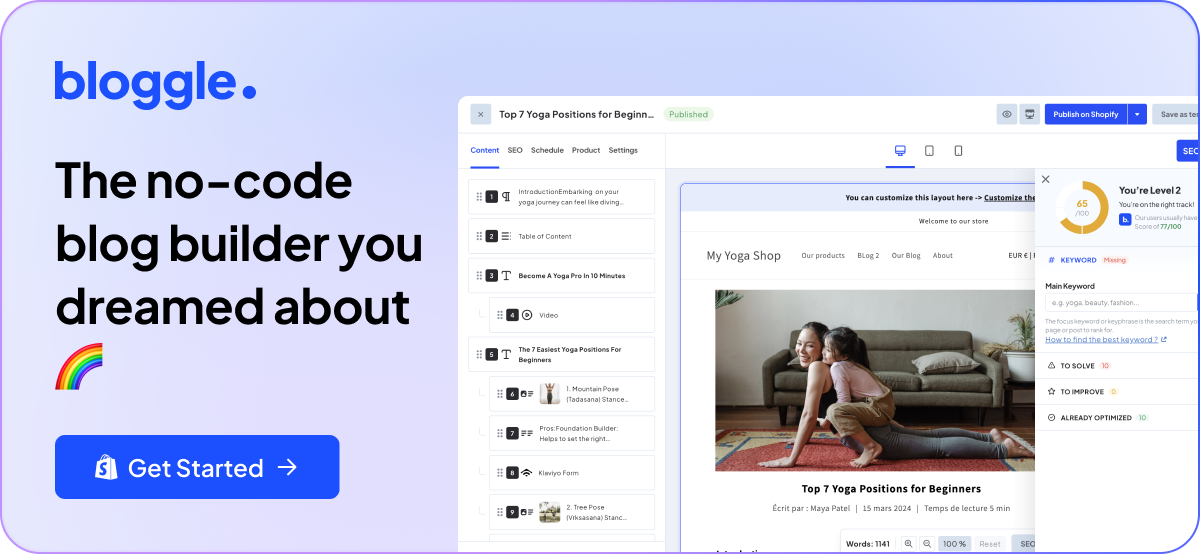
Why trust us
- We're the creators of Bloggle, a dynamic Shopify blog builder available on the Shopify App Store that fills the gaps in native Shopify blogging capabilities.
- We're a global force: 2000+ merchants across 60 countries have trusted us to amplify their voices.
- Your peers adore us: We have a stellar 4.9/5 rating on the app store.
- We've already empowered 55,000+ blogs written using our versatile app.
- Under our guidance, users have reported up to a 10x boost in Search Engine Optimization (SEO) traffic and revenue.
Creating your Google AdSense Account
Before applying, make sure your Shopify blog meets AdSense eligibility criteria:
- Your content should be original, valuable, and easy to navigate.
- Avoid restricted topics such as copyrighted or adult material.
- Ensure your site has clear pages like About, Contact, and Privacy Policy.
You need to first sign up for an AdSense account. Here’s how you do it:
Step 1 – Sign up and verify
Go to the Google AdSense signup page and click “Get started.” Enter your Shopify store URL, choose your site language, and agree to AdSense’s Program Policies and Terms.
You’ll need to verify your phone number via text or call. Google typically reviews applications within 3 to 14 days. Once approved, you’ll receive a confirmation email.
Sign up and activate your account from here: Google AdSense account.
Step 2 – Set up account details
Select whether you’re creating an individual or business account. Add your address and bank information for payouts. You can modify payment settings later in your AdSense dashboard.

- After setting up a Google AdSense account and Google Merchant center, Shopify store owners can specify the site URL and language. Alternatively, store owners can connect to a certain page (like the homepage), post, or directory. To conclude this step, click Save.
- To proceed, shop owners can add contact information, particularly bank account details. Once this is done, just submit your application.

- Tick the checkbox to accept Google AdSense's Terms and Conditions and Program Policies.
- You can verify the phone number by sending a text message or opting for a callback.

Step 3 – Prepare for ad code integration
After approval, you’ll be ready to create your first ad unit. This generates the code snippet you’ll insert into your Shopify theme or Bloggle editor.
- Copy the Google AdSense verification code.

- Finally, just paste the code into your Shopify blog and then tick the ‘I’ve pasted the code into my site’ checkbox.
- Click Done
Generating your AdSense ad code
After your AdSense account is approved:
- Log in to your AdSense dashboard.
- Go to Ads → By ad unit → Display ads.
- Choose Responsive size (recommended for mobile compatibility).
- Customize the ad’s style to match your Shopify theme.
- Click Create, then copy the generated HTML code.
Pro tip: Always use the asynchronous ad code (the default option). It loads independently of your page, helping maintain fast site performance.
Pasting Google AdSense Code (Tutorial)
Let us understand how to add Google AdSense code to our Shopify blog. To do this, you have to edit 3 files – article.liquid , blog-template.liquid, and sidebar-blog.liquid:
You can place the AdSense code manually or through Bloggle, depending on your setup.
Best ad placement ideas
- Header: Displays ads across your entire Shopify blog.
- Within the article body: High engagement and visibility.
- Sidebar: Perfect for secondary ad units or product-related placements.
- Blog category pages: Useful for extra visibility without cluttering articles.
Wherever you add ads, avoid intrusive placement: Google rewards a good user experience. Test one or two ad locations at a time and monitor performance in the AdSense dashboard.
Via Shopify
Step 1
From your Shopify dashboard, go to to the Shopify theme you want to customize, and from the the drop-down menu, click on ‘Edit Code’

Step 2
The following screenshot will tell you where exactly you need to place the ad code in the article.liquid file, so that the ad shows on top and bottom of the blog article properly

Step 3
Hit Save when done
Pro Tip: In case you wish to display the AdSense ad on the article listing page's blog category page, you must include the code in the blog-template.liquid file.
Additionally, if you are looking to place the AdSense ad code on your blog sidebar pages only, you need to edit sidebar-blog.liquid. Check the screenshot for where you need to insert the code.

Via Bloggle
Step 1
From your Bloggle dashboard, select the article in which you want to insert your Google AdSense code

Step 2
In the Content tab, click on ‘+Add Content’

Step 3
In the ‘Other’ section, click on ‘Embed Code’

Step 4
Paste the Google AdSense code into the ‘HTML code’ field and hit Save. You are now ready to make money from your Shopify blog through Google ads.

Did You Know: Along with monetizing your blog, Bloggle lets you manage every small aspect of your Shopify blog. From adding products and inserting videos to adding a Table of Contents, sidebar, comments section, tags, social share buttons, and more, we have you covered.
Conclusion
In conclusion, adding Google AdSense to your Shopify blog is a straightforward yet impactful step towards monetizing your online store. Having read our easy-to-follow guide, you're now equipped to seamlessly integrate AdSense into your blog, whether through Shopify's native editing options or the intuitive Bloggle dashboard. Embrace this opportunity to enhance your blog's earning potential and drive meaningful revenue. Remember, the journey to successful blog monetization is continuous, and Bloggle is here to support you every step of the way.
Integrating Google AdSense into your Shopify blog is one of the easiest ways to diversify revenue without extra maintenance. Once your ads are live, use your AdSense dashboard to track performance: review click-through rates, revenue, and optimize placement over time.
The more quality content you publish, the more value AdSense delivers. Combine your monetization strategy with SEO-optimized articles built using Bloggle to grow both your traffic and your earnings potential.
FAQs
Can you easily create ad units on AdSense?
Yes, ad unit creation can be done easily. The steps are given above.
Can I integrate Google Analytics with AdSense?
Yes. Learn how to set up GA here.
How do I use Google Shopping Ads with a Shopify store?
You can refer to the guide here.
What are some things I need to keep in mind while using Google Ads?
You need to think about AdSense approval for your ad from your Google Adwords account, what kind of high-quality different ads you want to make (display ads, video ads, Facebook ads), and the pricing models (cost per click, CPM, etc.).
How do I add ads.txt as a Shopify developer?
You can refer to this guide.
Does Google AdSense slow down my Shopify site?
Not significantly. Always use asynchronous ad code, which loads ads separately from your main content for optimal speed.
How long does AdSense approval take?
Typically 3–14 days, depending on site quality and review volume. You’ll get an email once approved.
Can I choose which ads appear on my Shopify store?
You can control ad types and categories in your AdSense settings, but Google automatically serves the most relevant options for your visitors.
Where should I place AdSense ads for best results?
Place ads in high-visibility areas like within blog content or the sidebar, but avoid overwhelming users: balance is key for better engagement and revenue.

.svg)






.svg)
