Adding products to Shopify blogs can be challenging, as there's no built-in monetization feature. Yet, for a positive ROI, embedding products in blogs is essential:
- It's key for cross-selling and showcasing related products.
- Product links in blog articles boost SEO by linking content to product pages.
.png)
Our legitimacy to write about Shopify blogging:
- We created Bloggle, a Shopify app, to bypass the blog native limitations.
- Our app is used by 2,000+ stores in 60 countries.
- We are rated 4.9/5 on the app store.
- Our users created +55,000 live blogs.
- Many saw a 10x rise in blog SEO traffic and revenue with our guidance on improved UX.
While embedding products without an app is possible (I will show you how), considering installing an app like Bloggle can change your blog's results.
Let's get started!
Let's see how to embed products into your blogs:
1. How to add products to blog posts on Shopify using the Bloggle app
1.1 Advantages of using the Bloggle app to embed products
Utilizing the Bloggle app for embedding products in your Shopify blog posts offers several benefits.
Firstly, Bloggle provides a variety of ways to showcase products, such as single product embeds, product carousels, and product grids. This range of options enables you to choose the presentation style that best complements your content and engages your target audience effectively.
Secondly, Bloggle makes it easy to personalize the style and appearance of your product displays. With customizable templates and styling options, you can ensure the embedded products seamlessly align with your overall branding and website design, creating a consistent and professional look.
Finally, the Bloggle app comes with numerous other features designed to help merchants drive traffic and generate revenue from their blog. These features may include:
- Ability to customize the blog landing layout and the blog layout
- Variety of sections to create amazing blogs: medias (videos, images), call to actions, newsletter forms...
- Powerful templates
- Productivity tools: save and reuse sections, Google doc to Bloggle tool, clone blogs...
- SEO optimization tools
- AI-generated content creation
- Ability to use your custom theme fonts, colors and styles (headings)
By taking advantage of these additional functionalities, you can optimize your blog posts for search engines, enhance the user experience, and ultimately increase conversions and sales. Here is a list of blogs created with the Bloggle app.
In summary, using the Bloggle app not only streamlines the process of embedding products in your Shopify blog but also offers customizable styling options and a suite of complementary features to maximize your blog's traffic and revenue potential. It brings to Shopify the power of a dedicated blog CMS like Wordpress.
Bloggle costs less than $25 per month and you can try it for 10 days for completely free. No credit card is required.
1.2 Types of product embeds
There are three main ways you can embed products to your Shopify blog. It can be a single product embedded in which case you maybe want to promote a best-seller or the product you’re promoting perfectly aligns with the topic of the blog post.
Then there is a product carousel that presents a collection of similar products and often assists in increasing conversions. Customers are typically more proclived to purchase bundles or complementary products, especially if they come with some type of discount.
Products with description function as in-content ads because the accompanying copy might additionally persuade the person that the product is right for them.
Single product
A great example of embedding a single product into your Shopify blog is when you want to zero in the specific features of it or even compare it to other, similar products.
Let’s look at how Veloforte did it in their blog post “Best Energy Bars for Cycling”.
This in-depth, expert article provides an excellent example of how you can educate your audience and position your products as solutions to their pain points while not being too pushy.
As you can see, embedding a single product makes sense in case of this Shopify blog since the author is explaining which energy bars are best for their specific needs and nutrition requirements.

Product grid
You can see an example of a product grid on the website of Megmade Chicago, a furniture brand. A product grid is a versatile and visually appealing way to showcase multiple products within your Shopify blog. It allows you to present a collection of related or complementary items in an organized grid layout, making it easier for readers to browse and explore different options.

Product carousel
Here’s a great example of a product carousel coming from the brand called Chess Universe. In one of their blog posts that talks about how chess helps you increase focus and cognitive functions over time, they have smartly embedded a product carousel at the end of the post.
Why is this effective? In this case, a reader who is also a potential buyer, can observe different chess designs through an interactive carousel, compare prices, and click to view each individual product for more information.

Product with description
Here’s a lovely example of a Shopify embedded product with description coming from Caribshopper. This brand focuses on supporting the economic growth in the Caribbean region while also celebrating its culture.

Mini-collection (best for scanners)
Show a teaser of a relevant collection (first 3-5 products) with a single CTA to see more.
- What it looks like: 3 product cards (image, title, price) + “View full collection” button.
- Where to place:
- Mid-article (after a key tip/section) to bridge reading → shopping.
- End of post as a recap CTA for shoppers who made it to the bottom.
- When to use: Round-ups, gift guides, “best of,” or any post with multiple relevant SKUs.
Tip: Keep the teaser tight (3-5 items). Let the collection page do the heavy lifting.

1.3 Embed products to Shopify blog using the Bloggle app
Embedding Shopify products into blog posts is very simple with Bloggle. It’s easy to use (even your interns or junior team members can do it), there’s no coding involved, and it’s hassle-free.
Congratulations! You have successfully used Bloggle to display products into your blogs 🎉
Let's take a look at a real-life example

Difficulty: 1/5 🤩
Time: 1/5 🤩
Conversion optimization: 5/5 🚀🚀
Using Bloggle to embed Shopify products into your blog posts is a user-friendly and efficient way to showcase your products and drive conversions. With various customization options, seamless integration, and no coding required, Bloggle enables you to optimize your blog content for both user experience and revenue generation. By leveraging Bloggle's product embedding features, you can transform your blog into a powerful marketing tool that converts readers into customers, ultimately boosting your online store's performance.
2. How to add products to blog posts on Shopify without an app (Shopify tutorials)
2.1 - Manually inserting product links within the blog post
Adding products to your Shopify blog posts without an app is simple by manually inserting product links in the content. This approach directs readers to product pages and encourages potential purchases. Using descriptive anchor text for links also improves user experience.
Let's take a look at a real-life example

Difficulty: 1/5 (for beginners) 🤩
Time: 1/5 🤩
Conversion optimization: 1/5 😭
This straightforward solution lets you quickly add product links to your blog posts to help your store’s SEO. However, it may not be the most effective way to turn your readers into buyers. To improve conversion rates, consider using more advanced strategies like the ones listed below.
Link to collections, not just single products
For broader purchase intent, link to a curated collection page alongside any single-product links.
Before you link (2-minute prep):
- Create/refresh the collection: clean title, readable handle, correct product order (Best-selling or Manual).
- Check hero image & description: 1–2 lines that set expectations (“Shop vegan skincare best-sellers”).
- Confirm filters are useful: price, size, color, material—whatever reduces bounce.
In your post:
- Inline link example: “Need options? Shop the winter skincare collection.”
- Button CTA next to the paragraph: Shop the winter collection →
- Anchor text patterns that convert: Shop the [topic] collection, See all [category], Compare [category].
2.2 - Embedding product images and linking them to product pages
Embedding product images in your blog posts and linking them to product pages offers a visually appealing way to showcase items and drive reader engagement, ultimately leading to potential purchases and an enhanced user experience.
Let's take a look at a real-life example

Difficulty: 2/5 😃
Time: 2/5 😃
Conversion optimization: 3/5 🤔
3-image mini-gallery + single CTA
Use three side-by-side images that each link to a product page, then add one button below to the related collection.
- Copy block (above the images):
- Quick compare: hydrating vs. brightening vs. SPF-first.
- Button under images: Shop the full [collection name] →
- Micro-CTAs (captions): Compare styles, See all colors, Browse full set.
Why it works: Skimmers get visual cues; buyers with broader intent have a clear path to the full collection.
.png)
2.3 - Creating custom HTML code to display product details
Custom HTML code enables you to showcase product details within your blog posts in a tailored and dynamic manner, improving user engagement and potentially increasing conversions on your Shopify store.
Note: Keep in mind that this method may necessitate some CSS customization to ensure the appearance and style align with your Shopify theme.
Congratulations! You have successfully used custom HTML code to display product details in your Shopify blog post.
Let's take a look at a real-life example
Difficulty: 5/5 😭
Time: 4/5 😭
Conversion optimization: 4/5 🚀
While creating custom HTML code requires more technical knowledge, it allows for a highly personalized and dynamic presentation of product details in your blog posts.
This method can lead to increased engagement and potentially higher conversion rates compared to using simple text links or static images but will require some technical knowledge.
Maintenance & QA (keep code from breaking)
- Standardize one snippet: store it in a snippet file and reuse (avoid one-off HTML blocks).
- Theme updates: after any theme/app update, QA a test article (images, buttons, prices, mobile).
- Accessibility: always include
alttext; ensure link targets are keyboard-navigable.
Lightweight “collection teaser” pattern (recommended)
Show only 3 items, then push to the collection page to avoid long, scroll-heavy posts.
<section class="collection-teaser">
<h3>Editor’s picks from {{ collections['winter-skincare'].title }}</h3>
<div class="teaser-grid">
{% for product in collections['winter-skincare'].products limit:3 %}
<a class="teaser-item" href="{{ product.url }}">
<img src="{{ product.featured_image | image_url: width:600 }}" alt="{{ product.title }}">
<div class="teaser-meta">
<span class="teaser-title">{{ product.title }}</span>
<span class="teaser-price">{{ product.price | money }}</span>
</div>
</a>
{% endfor %}
</div>
<p><a class="teaser-cta" href="{{ collections['winter-skincare'].url }}">View full collection →</a></p>
</section>
Swap winter-skincare for your collection handle. Style with your theme classes.
2.4 - Adding products using the Shopify’s Buy Button
The Shopify Buy Button is a powerful tool that allows you to embed products directly into your blog posts, providing a seamless shopping experience for your readers. By integrating the Buy Button, you can display product information, add-to-cart functionality, and checkout options within your content.
Note: ⚠️ As explain in this blog post, Shopify recommend to not use the buy button on your online store or on your blog as it can cause problems with the checkout process.
Congratulations! You have successfully added a Shopify’s Buy Button to your blog 🎉
Let's take a look at a real-life example
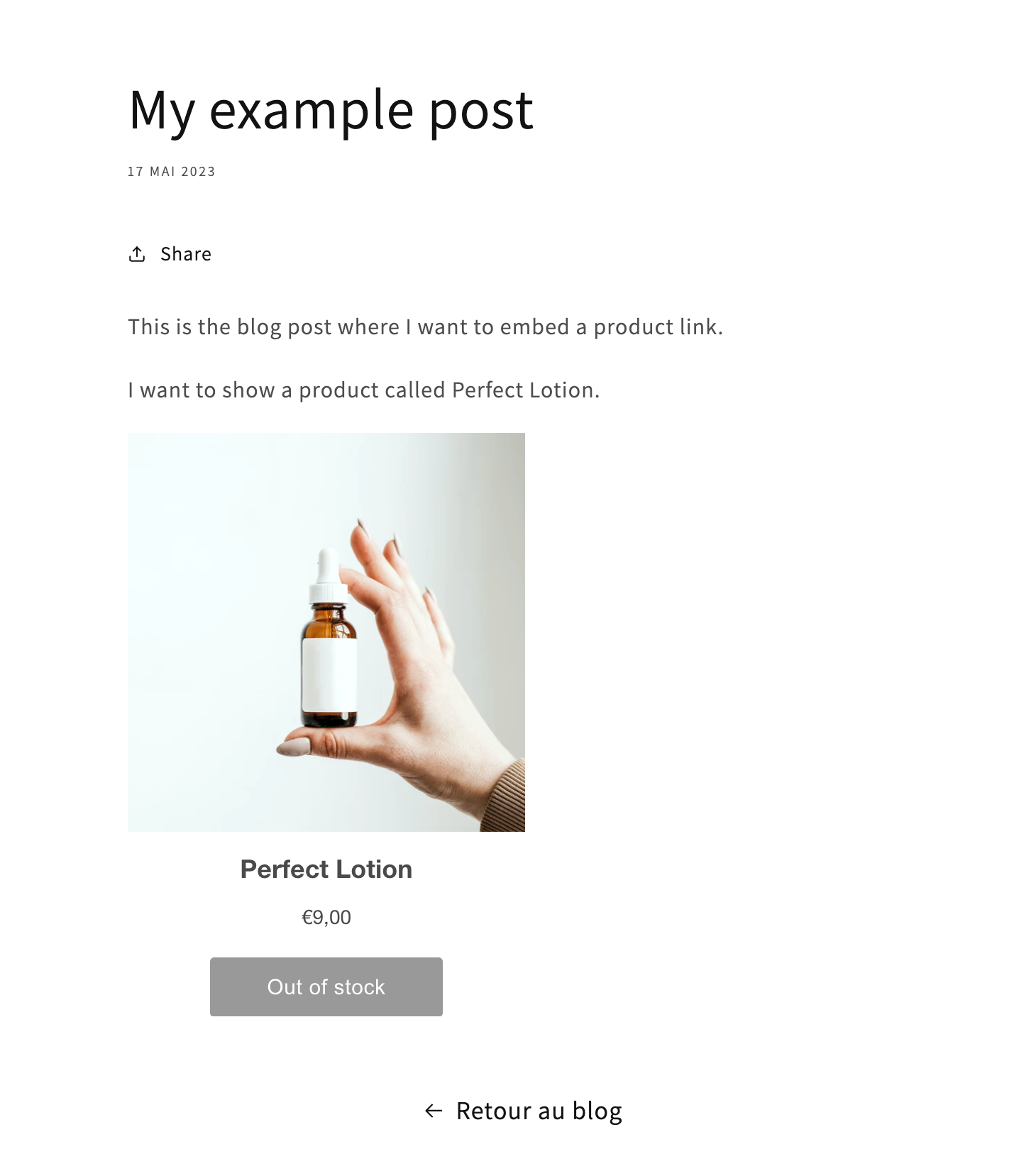
Difficulty: 3/5 🤔
Time: 2/5 😭
Conversion optimization: 5/5 🚀 (⚠️ Shopify recommend to not use it carefully into the blog)
Integrating the Shopify Buy Button into your blog posts is an effective way to showcase your products and streamline the purchasing process for your readers. This user-friendly solution enhances the overall shopping experience, potentially leading to higher conversion rates and increased revenue for your online store.
When to use vs. avoid
- Use the Buy Button if you’re embedding products off-site (non-Shopify blogs/landing pages) or for a single high-intent SKU in a how-to guide.
- Avoid in most on-site blogs: the Buy Button adds extra script, creates a parallel cart flow, and can bypass your product page (where specs, reviews, and size guides convert).
On-site blog best practice: Prefer collection teasers + product links to keep shoppers in your native cart and product-page journey. Use a 3-item teaser + View full collection CTA instead of long embeds.
2.5 What are the downsides of not using an app to add products to Shopify blog posts?
There are inevitable downsides of not using an app like Bloggle which allows you to embed the product to your Shopify blog in just a click. We’ll name just a few.
HTML coding is only for tech-savvy people
From our point of view, even the most brilliant developers could use Bloggle because coding in this case is a waste of energy. We assume you'd prefer working on other pieces of code than the one determining the way products would be displayed— especially if there’s an affordable app that can help you achieve that with ease.
It’s time-consuming
Not using an app like Bloggle will consumeyour time, which is the only resource we can never get back. How you manage your time directly impacts how you manage your e-commerce business. It makes much more sense to direct your time towards creating a cross-selling strategy or leveling up your product photography than figuring out the technicalities of how to display products in your Shopify blog posts.
It’s simply not practical
If your business has a team with different levels of experience, then uploading and publishing blog posts could be a great starting point for a junior looking to start a career in e-commerce or digital marketing. It’s a pity to create a bottleneck with impractical product embedding that would imply coding.
3. Case studies: Examples of high-converting posts with product embedding
Here are three examples of Shopify blog posts that successfully showcase products into their blog posts. All the stores are using our Bloggle plugin to embed
Eight Saint
The brand:
Eight Saints (https://eightsaintsskincare.com/)
Who they are:
Eight Saints is a natural skincare brand that offers vegan, cruelty-free, and clean beauty products. Their mission is to provide high-quality products that are ethically-sourced and free of harsh chemicals. Their story is rooted in the idea of finding balance between nature and modern science.
Blog created with:
Bloggle app
Example post:
Eight Saint uses the Bloggle app to embed simple products related to blog content. This helps their readers to associate content with a store product.

Outfyt
The brand:
Outfyt (https://www.shopoutfyt.com/)
Who they are:
Outfyt is a Scandinavian-inspired brand for women, designed to help them feel their most confident. They create high-quality, timeless pieces that are made with sustainability and ethics in mind so that you can look and feel good for many years to come.
Blog created with:
Bloggle app
Example post:
Can Beauty Pageants Be Empowering?
Outfyt uses the Bloggle app to show relevant product galleries into their blogs

Fable
The brand:
Fable (https://fablepets.com/)
Who they are:
Fable Pets is a company that aims to provide high-quality pet products while promoting sustainable practices. They started with the idea of creating a more eco-friendly alternative to traditional pet food and developed a plant-based, nutritionally balanced diet for pets.
Blog created with:
Bloggle app
Example post:
Here are 7 reasons why you need the Fable Crate
Fable uses the Bloggle app to show relevant product galleries into their blogs and convert their organic traffic into revenues

4. Conclusion
In conclusion, embedding products into your Shopify blog posts is an effective way to increase conversions and generate more revenue for your online store. By using the Bloggle app, you can easily and seamlessly incorporate products into your content without needing any technical expertise. With various display options, customization, and additional features, Bloggle empowers you to create engaging and high-converting blog posts that drive traffic and sales. By examining successful examples from brands like Eight Saints, Outfyt, and Fable, you can learn how to optimize your blog content for maximum impact. Don't miss out on the potential benefits of integrating products into your Shopify blog—give Bloggle a try and see the difference it can make for your e-commerce business.
Quick conversion checklist for shoppable blogs
- One in-content CTA after the first solution/section (e.g., Shop the [topic] collection →).
- One end-of-post CTA (e.g., Compare top picks → / Browse all [category] →).
- Use a mini-collection teaser (3 items + “View full collection” link) instead of long, heavy embeds.
- Reserve heavier embeds (e.g., add-to-cart blocks) for high-intent tutorials or single-SKU spotlights.
Default to collection teasers + clear CTAs for most posts. It’s faster to build, easier to maintain, and keeps readers in your highest-converting store flows.
.png)

.svg)
































.svg)
