You are a Shopify seller, and like everyone, want more potential customers at your shop. How do you get them? With our complete Shopify SEO checklist, you will rank high in organic search and subsequently bring more potential customers to your website.
Having a blog (Bloggle can help you with that, too!), and optimizing your web pages properly, will result in a steady growth of your organic traffic.
Google Ads, social media, and other forms of advertising can put your shop in the face of potential customers faster. Still, only SEO will drive traffic to your website steadily, even when your ad budget runs out.
For this reason, getting this process right will be one of the best decisions you can make as a Shopify website owner.
Why trust us
- We're the creators of Bloggle, a dynamic Shopify blog builder available on the Shopify App Store that fills the gaps in native Shopify blogging capabilities.
- We're a global force: 2000+ merchants across 60 countries have trusted us to amplify their voices.
- Your peers adore us: We have a stellar 4.9/5 rating on the app store.
- We've already empowered 55,000+ blogs written using our versatile app.
- Under our guidance, users have reported up to a 10x boost in Search Engine Optimization (SEO) traffic and revenue.
What is Shopify SEO?
Simply put, Shopify SEO is the process of optimizing your shop to adhere to search engine’s (mainly Google) standards.
As a consequence of doing a good job, you should see a steady rise in your rankings and the number of website visitors.
Built-in Shopify SEO Features
As a Shopify user, you should know that the platform has some automated SEO features.
They are intended to help Shopify site owners, especially in the beginning, when they are just starting their e-commerce journey. However, you can’t count on Shopify automation to do all the work, it simply can’t produce the best results on its own.
Here is the list of the features Shopify provides:
- Auto-generated “rel-canonical” tags: This feature helps avoid duplicate content issues.
- Auto-generated robots.txt and sitemap.xml files.
- Automatic SSL certificates: Google ranks secure pages with HTTPS protocols, which helps build trust.
- Auto-generated page titles that include the shop’s name.
30+ Tasks on Your Shopify SEO Checklist

We divided our checklist by the type of optimization, and it can even be completely “in order”. Of course, you can do most of the tasks in any order.
Also, it is important to remember that some of these tasks are a one-time optimization, but most of them will be repeated.
When adding new products or pages to the shop, you would have to optimize it for Shopify SEO as well. Here are the six main types of the optimization you’ll be doing:
.png)
General SEO Checklist
The general SEO Shopify checklist consists of steps you have to make right at the beginning of your Shopify journey.
Think about it as a foundation for your, hopefully, business empire in the future.
Durable and grandiose things need to have a great foundation, or they will crush like a house of cards. Therefore, don’t skip these steps or think they are less important.
✅ Buy a Custom Domain
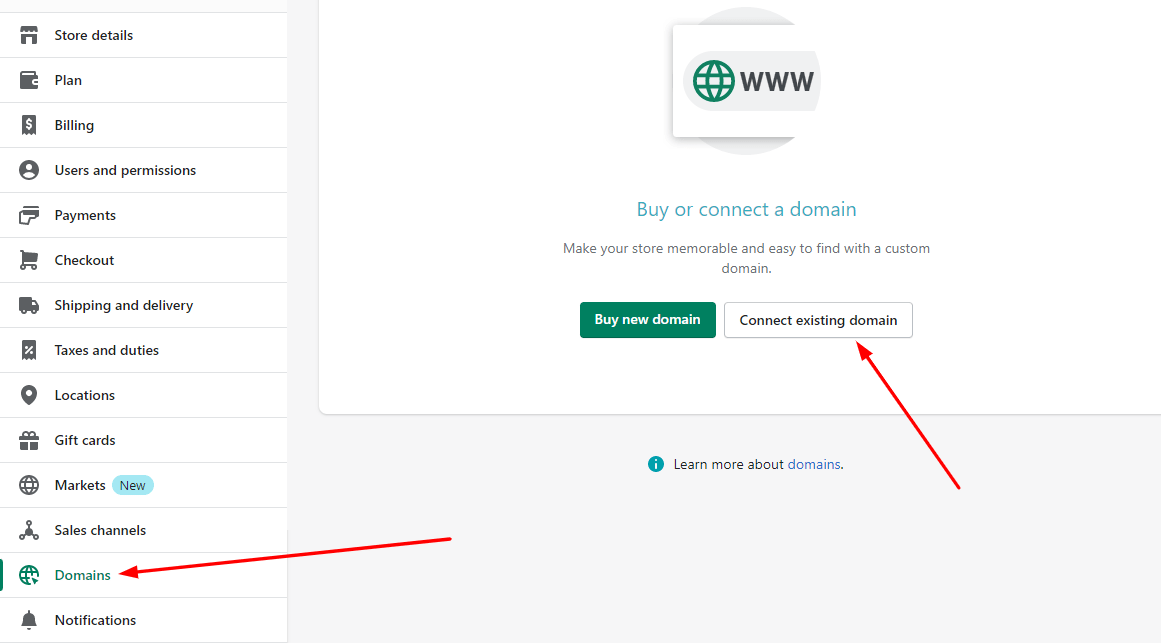
The first thing we are suggesting in this checklist is buying your own domain. Of course, Shopify will host your website on their hosting, but that comes with a drawback — “myshopify” standing in your URL.
If you buy a custom domain it will look more professional and enticing to users, and you should see an increase in traffic and better SEO performance.
You can buy custom domains either from Shopify or any other domain provider. After you do that, go to Settings > Domains menu in your Shopify account to add your new domain.
✅ Setup Additional Analytics Tools
Shopify will give you an overview of your shop metrics. The depth you will be able to see depends on who won the Shopify vs Shopify Plus battle, but you will certainly need more help to better understand the metrics of your shop.
Google Analytics and Google Search Console are essential for any website, including Shopify stores. They are free and easy to use.
Other search engines have their own tools as well, such as Bing webmaster tools, but since most of the organic traffic will come from Google, you don’t have to get a tool for every single search engine out there.
After you create an account, you should submit the sitemap, and add the Google Analytics tracking code to your Shopify website.
✅ Customize robots.txt

Shopify creates robots.txt file automatically, but you should customize it to get the most out of the SEO opportunities for your store.
We wrote a complete guide to Shopify robots.txt, check it out if you have trouble editing the file.
✅ Install Helpful Shopify Apps
By installing helpful Shopify apps, you will enhance your possibilities as a Shopify user. For instance, if you install the number one Shopify blog builder app (Bloggle), your blog will get more organic traffic, more potential customers, and it will stand out from the crowd.
Apart from Bloggle, there are many more must-have Shopify apps in the Shopify store, that we can fully recommend from our rich personal experience working with Shopify users.
On-Page SEO Checklist
The on-page SEO checklist consists of steps that should be done after you finish with the general SEO setup.
This section is possibly the most important out of all, and the success of your Shopify store will largely depend on your on-page Shopify ecommerce SEO checklist.
✅ Optimize Title Tags and Meta Descriptions
Shopify titles and meta descriptions are the most important items in your on-page SEO checklist.
Title tags are a critical SEO element because they give search engines and users a quick insight into the content of a webpage.
For Shopify stores, each product, category, and page should have a unique and descriptive title tag that draws visitors towards it. If you do that properly, you won’t only increase the traffic, but also click-through rates, and get more potential customers.
Aim for a length of 50-60 characters to ensure your titles display properly in search engine results.
Meta descriptions provide a brief summary of a webpage's content in search engine results, playing a key role in user engagement.
If your meta description is creative and informative, it will raise the number of clicks you are getting from organic search. However, you should keep in mind they are not a ranking factor on their own.
For Shopify stores, ensure each page has a unique meta description, incorporating relevant keywords and a clear call to action. Also, stay within the 160-character limit.
✅ Add a Single Optimized H1 to Every Page
H1 tags serve as the main headline or title for a webpage. These tags are important for both users and search engines, as they communicate the primary topic of the page.
Shopify pages should have one, and only one, H1 tag that includes the main keyword for that page.
Obviously, the H1 tag should be descriptive and mirror the content of the page accurately.
✅ Optimize Product Images
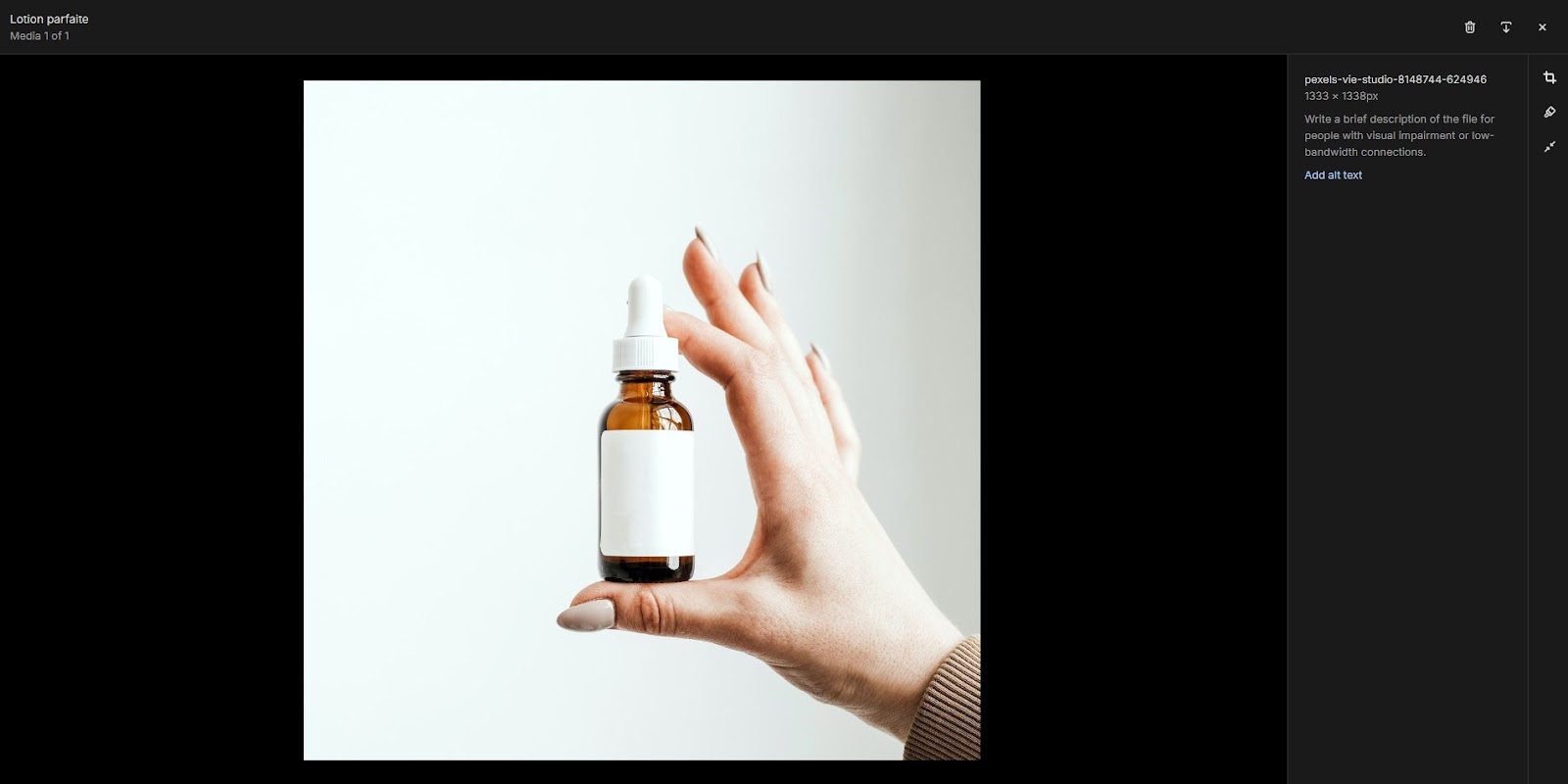
Image optimization and choosing the proper Shopify image sizes is crucial for improving page load times and enhancing the user experience on your store.
Use descriptive, keyword-rich file names and alt attributes for every image. This practice helps search engines understand and index your images properly, contributing to image search rankings.
Compress images to reduce file size without sacrificing quality, which will allow your pages to load quickly.
Having a fast-loading Shopify website is key to keeping your potential customers because nobody will have the patience to endure long load times.
✅ Create a Proper URL Structure
A clear and consistent URL structure improves your Shopify store's usability and search engine indexing. Use on the main keyword you want to rank for in your URLs.
Example: domain.com/how-to-sell-honey/, "how to sell honey" being our main keyword.
This structure not only helps users navigate your site more efficiently but also enables search engines to understand the relationship between pages, making web crawlers more efficient.
✅ Create an Internal Linking Strategy
Internal linking helps distribute page authority throughout your site and improves navigability for users and search engines. In your Shopify store, link related products, categories, and content pages in a way that feels natural and helpful for the user.
It is especially important to link blogs to category pages. This strategy encourages longer visits, decreases bounce rates, and boosts the ranking potential of your pages by spreading link equity across your site.
✅ Add All Important Pages That You Want to Rank to the Header Menu
Your header menu is prime real estate for showcasing essential pages you want to rank. Including links to key product categories, collections, and important content pages in the header menu not only improves visibility for users but also signals to search engines that these pages are valuable.
This can enhance the indexing and ranking of these pages, driving more traffic to them.
✅ Add a Target Keyword to Every Page
Each page on your Shopify store should target a specific keyword or phrase that reflects the content and intent of the page.
Incorporating this keyword naturally in the title, headers, meta description, and throughout the content helps search engines understand and rank the page for that term.
Keyword optimization should be thoughtful and focused, avoiding overuse to prevent penalties for keyword stuffing.
✅Create and Optimize an About Us Page

The importance of About Us page optimization is still undervalued. Showcasing good storytelling and creating a brand through the About Us page is a good tactic that will captivate the readers, but it is also important for search engines.
You should use this page to include relevant keywords, and links to important pages, and share your brand's unique value proposition.
You can show your brand personality through the About Us page and completely stand out from your competitors with your creativity and style.
.png)
Off-Page SEO Optimization
Off-page SEO optimization for Shopify stores is a crucial component of a comprehensive SEO strategy.
When you mention off-page SEO optimization, the first association is link building, and here it is no exception.
However, there are several more things on our checklist you need to keep in mind.
✅ Build Quality Backlinks
Earning quality backlinks is crucial for boosting your Shopify store's visibility. Focus on securing endorsements from reputable and relevant websites in your niche.
Employ strategies like guest blogging, creating engaging infographics, and participating in industry forums to attract these valuable links.
Quality backlinks act as votes of confidence, enhancing your store's credibility and search engine ranking.
✅ Disavow File Creation

The internet is vast, and not all links pointing to your site are beneficial. Creating a disavow file helps you inform search engines which links to ignore, ensuring your Shopify store maintains a clean, reputable online presence.
Audit your backlink profile regularly and disavow spammy or harmful links to protect your site's integrity and search performance.
✅ Recapturing Broken Backlinks
Broken backlinks represent missed opportunities. Use tools to identify and fix these links. After you find them, redirect the links to new, quality content.
This approach not only recovers lost link equity but also enhances user experience by ensuring that visitors always land on the content they're searching for.
It's a strategic move to maintain and improve your site's SEO health.
✅ Recapturing Lost Backlinks
Lost backlinks can weaken your Shopify store's SEO foundation. Keep an eye on your backlink profile and take action to recover links that have vanished due to changes on other sites.
Reaching out to webmasters to discuss the issue and propose solutions helps in regaining these valuable links, keeping your link profile robust and supportive of your SEO goals.
✅ Social Media Presence
An active social media presence broadens your Shopify store's reach and engagement.
It's about creating content that resonates, encouraging shares, and fostering a community around your brand.
While social media doesn't directly affect SEO rankings, it drives traffic and enhances brand visibility, which can indirectly influence your store's search engine performance.
✅ Influencer Partnerships
Collaborating with influencers opens up avenues to new audiences and adds credibility to your brand.
Select influencers who genuinely align with your brand values and can present your products in an authentic light.
These partnerships can lead to quality backlinks, increased social mentions, and a surge in traffic, all contributing positively to your off-page SEO efforts.
Shopify Local SEO Checklist
Finally, we are nearing the end of our complete Shopify SEO checklist. In this section, we will cover the items important for localized growth of the website, and Google My Business is definitely prominent here. Apart from that, local reviews and citations are definitely helpful, and without further ado, let’s check them out.
✅ Google My Business

Setting up and optimizing your Google My Business (GMB) listing is the first step in local SEO. A well-maintained GMB profile puts your Shopify store on the map, literally.
Include accurate details like your business name, address, phone number, and hours of operation, along with high-quality photos.
Regular updates and posts on your GMB profile can also improve your visibility in local search results, making it easier for customers to find and choose your business.
✅ Local Citations
Local citations, which are mentions of your business name, address, and phone number on other websites, play a key role in local SEO.
Consistency across these citations builds trust with search engines, affirming your store's presence in a specific location.
Focus on acquiring citations from reputable local directories and industry-specific sites to strengthen your local SEO foundation.
✅ Local Keywords
Incorporating local keywords into your Shopify store's content strategy can significantly impact your visibility in local search queries.
These are keywords that include your city, neighborhood, or region, making your content more relevant to local searchers.
Use these local keywords in product descriptions, blog posts, and meta tags to signal to search engines that your business is a relevant result for users in your area.
✅ Local Content
Creating content that resonates with your local audience can enhance your local SEO efforts.
This includes blog posts about local events, news, or issues, as well as guides and recommendations that appeal to local tastes and preferences.
Local content not only helps with SEO but also establishes your brand as an integral part of the community, fostering loyalty and trust among local customers.
✅ Online Reviews
Online reviews are the lifeblood of local SEO and customer trust. Encourage satisfied customers to leave positive reviews on your Google My Business profile and other relevant platforms.
Actively responding to reviews, both positive and negative, shows potential customers that you value feedback and customer service.
High-quality, positive reviews can improve your store's search ranking and persuade local shoppers to choose your business over competitors.
.png)
Conclusion
Shopify SEO checklist we crafted here is the result of our experience with Shopify and working with numerous clients that have their own Shopify websites.
We are confident that this is a complete and highly beneficial shortlist and if you follow it, your Shopify store will definitely receive a boost in its organic traffic and conversion.

.svg)






.svg)
