Shopify is a powerful platform, but dependence on a single channel can be risky. If you’re looking to start driving sales outside of Shopify directly, integrating with Amazon is a simple and effective solution.
Without the need for a second fulfillment center or additional shipping setups, I'll show you step-by-step how to connect Shopify and Amazon, making your transition into a broader marketplace as smooth as possible.
Why trust us?
- We're the creators of Bloggle, a dynamic Shopify blog builder available on the Shopify App Store that fills the gaps in native Shopify blogging capabilities.
- We're a global force: 3000+ merchants across 60 countries have trusted us to amplify their voices.
- We've already empowered 55,000+ blogs written using our versatile app.
4 compelling reasons to integrate Shopify with Amazon
#1 Product visibility
By listing your products on Amazon, you get access to a vast customer base that never came across your Shopify store. With an average of 2.5 billion daily visitors, Amazon offers a reach that no platform can match.
#2 Brand credibility
We all know that most consumers trust Amazon as a secure and reliable platform. When your store, and the products in it, are available on Amazon, that reliability transfers to you.
This is especially true when a potential customer is comparing Amazon vs an independent website they never heard of.
#3 Customer experience
Shopify and Amazon integration can also improve your store's overall customer experience by offering more purchasing and shipping options.
As an independent, small owner of a Shopify store, you will likely fail to provide every popular purchasing and shipping method. That might cause customers to abandon carts and abort the process.
But, if you have Amazon as a virtual shelf in which you will showcase your products, the chances of customers having second thoughts are much lower.

#4 Store management
Finally, integrating Shopify with Amazon simplifies the management of your stores. Instead of managing separate inventories for your Shopify store and Amazon listings, the integration synchronizes your product data.
This will save you tons of time since your stock levels, pricing, and product details will be consistently updated across both platforms. It will also minimize the risk of errors, especially if you are not using tools and automation and rely on manual labor.
Integration requirements
Before you can integrate Shopify with Amazon, make sure you:
#1 Have a professional seller account
You need to have a Professional seller account at Amazon to be able to link your Shopify store.
There are two Amazon selling plans:
- Individual: Costs $0.99 per sale
- Professional: Costs $39.99 per month (designed for sellers who expect to sell over 40 items a month)
#2 Match currencies
Amazon is the most popular in the USA, and if you target the same audience, your currency should be USD. If your market is mostly European, your currency should be EUR.
Before making a decision, look where most of your purchases are coming from at the moment, and and you can always switch currencies later on.
#3 Have the same return policy as Amazon
For integrating Shopify with Amazon, you need to obey Amazon's return policy.
#4 Input correct universal product codes
UPC must be set properly for all your products in the Shopify store. If they aren’t correct, during the integration process you will experience difficulties and errors because of which you won’t be able to complete the process successfully.
5 Steps to integrate Shopify with Amazon
Now you can start with the integration.
#1 Check for category approval
Not all products can be listed on Amazon without prior approval. Sensitive categories, such as health and personal care, beauty, and electronics, require you to meet specific criteria before listing your products.
To check if your products require category approval, navigate to the "Add a Product" section in your Amazon Seller account. If your product falls under a restricted category, Amazon will require additional information, such as product certifications, invoices, or images that prove the product’s authenticity and compliance with Amazon’s policies.
Approval typically takes 1–3 days after you submit the necessary information.
If your products don’t require category approval, you can proceed to the next steps.
#2 Optimize your Shopify store products
Check if your product titles, descriptions, and images are detailed and accurate. These elements play a significant role in how your products rank on both Shopify and Amazon, so it’s worth investing time in perfecting them.
.png)
SEO comes into play here. Research keywords your potential customers are using to find your products, and incorporate these keywords naturally into your titles and descriptions.
If you’re serious about dominating search results, blogging is a must. Regular blog posts that address your customers’ pain points, interests, and questions, while naturally integrating relevant product keywords boost your organic traffic exponentially.
Use blogging on Shopify to link back to your product pages, improving your SEO and driving targeted traffic to where it matters most: your store.
#3 Create an Amazon seller account
Go to sellercentral.amazon.com to create your account by entering your name, email and password.
Amazon will request additional information to confirm your identity and ensure you meet their policy requirements. This includes providing product certifications, invoices, or images to authenticate your products.
Once you've submitted the necessary documents, Amazon will review them to complete the verification of your account.
#3 Connect your Shopify store with Amazon
- Simply go into your Shopify app store and type in “Amazon” in the search bar.
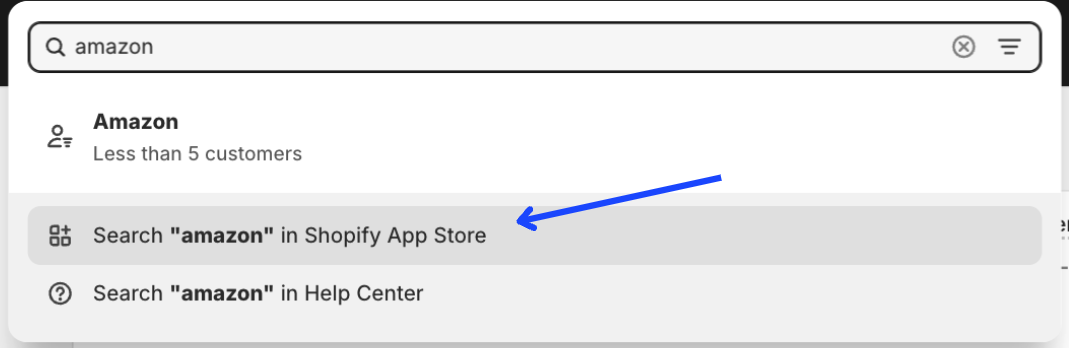
- On the Shopify app store you will see a lot of applications made for connecting Shopify with different platforms.
Pick one you deem trustworthy based on the number of reviews. I don’t have a specific one to recommend, for this tutorial I will be using Shopify Marketplace Connect.
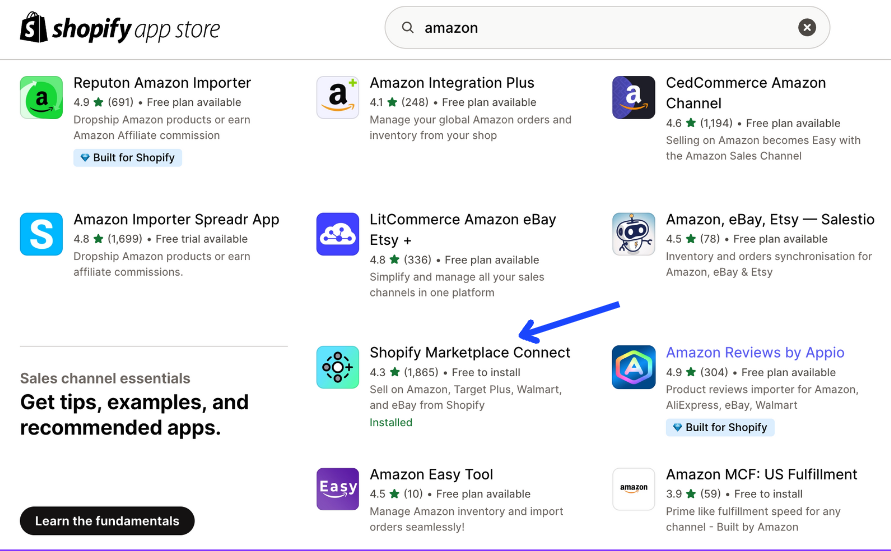
- Once you’ve installed the app, just click on “Connect” next to Amazon.

- Choose the domain that matches your Amazon seller account and click next:
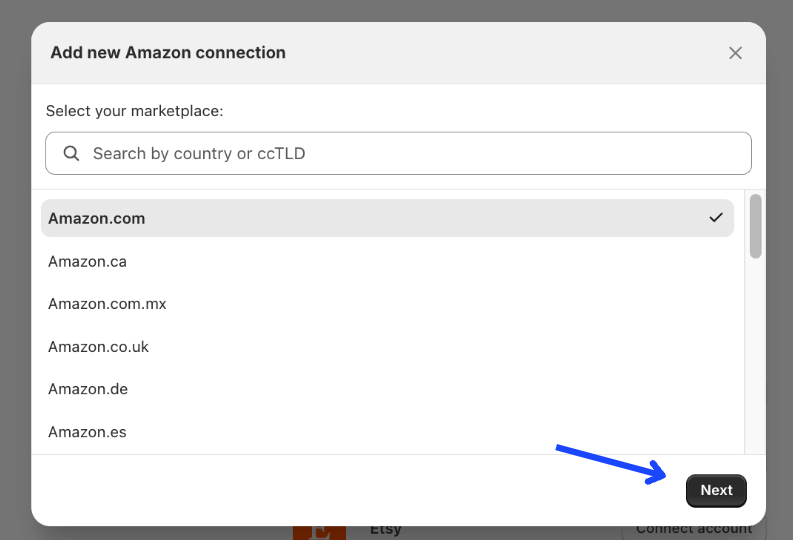
- Sign in and follow the instructions provided by Amazon to complete the process.
- And that's it—you're set!
Now all the product information you enter into Shopify will be automatically transferred to Amazon using the application we just added, in this case, the Marketplace Connect.
#4 Fulfill your Amazon orders
You can either use Shopify’s existing shipping methods or let Amazon’s FBA handle storage, packing, and shipping for you.
If you use FBA, Amazon manages customer service and returns too. While FBA has extra fees, it can save you time and speed up deliveries.
#5 Monitor performance
Continuous monitoring and optimization are key to maintaining and growing sales. Use analytics tools available in both platforms to track your sales performance, customer feedback, and inventory levels.
FAQ
How can I integrate my Shopify store with Amazon?
You can integrate your Shopify store with Amazon by using Shopify's Amazon Sales Channel or third-party apps, which syncs your products, inventory, and orders automatically.
Will my inventory levels automatically update on both platforms?
Yes, with proper integration, your inventory levels on Shopify and Amazon will automatically update in real time, ensuring consistent stock levels across both platforms.
Can I manage Amazon orders directly from Shopify?
Yes, after integration, you can manage and fulfill Amazon orders directly from your Shopify admin, making it easier to handle multichannel sales.
Expand your reach by integrating
Intelligent business management involves leveraging multiple platforms to your advantage. In this guide, I’ve outlined a simple way to automate operations on both fronts simultaneously.
But first, ensure everything is in order. If your Shopify store isn’t optimized for reach and conversions, don’t expect miracles on Amazon.
Optimize your product listings with relevant keywords and helpful content, build a community around your brand through blogging and positive customer feedback, and success on any platform will follow naturally.


.svg)






.svg)
