FREE BLOG TEMPLATE: High converting layout &tips
GET YOUR BLOG DESIGN CHECKLIST
GET THE TEMPLATE
✅ Intuitive no-code drag-and-drop blog builder
✅ Create blogs that read well and rank high
✅ Easy import & start in minutes!

Join thousands of merchants
.png)

❌ Confusing editor — that wastes your time
❌ You can't get your blog to match your branding guidelines
❌ Limited SEO options
❌ Inability to really drive product sales effectively
The Solution

Start with your own theme, layout, or one of our conversion-focused designs.
No limits! Tons of different layout options, designs, blocks and more
Use your theme buttons, styles and fonts
“First and foremost, the design options are unparalleled. In the world of blogging, aesthetics matter, and this app provides the most appealing and customizable templates I've come across.”
Wildnest

Built to let you navigate easily and quickly
Easily move sections & rearrange content
So easy a non-techie can use it
“We have used a lot of applications for writing articles, which is still the simplest and easiest to use.”
Thai Hao Pi


SEO scoring tool built for beginners
Step-by-step instructions to improve your blog for SEO. No headaches guaranteed.
No need to be SEO savvy, just follow the coach, get better & understand SEO
“If you are not super SEO savvy but improving your website's visibility is a goal, Bloggle could be just the tool you are looking for.”
Tanglebrook Soapery
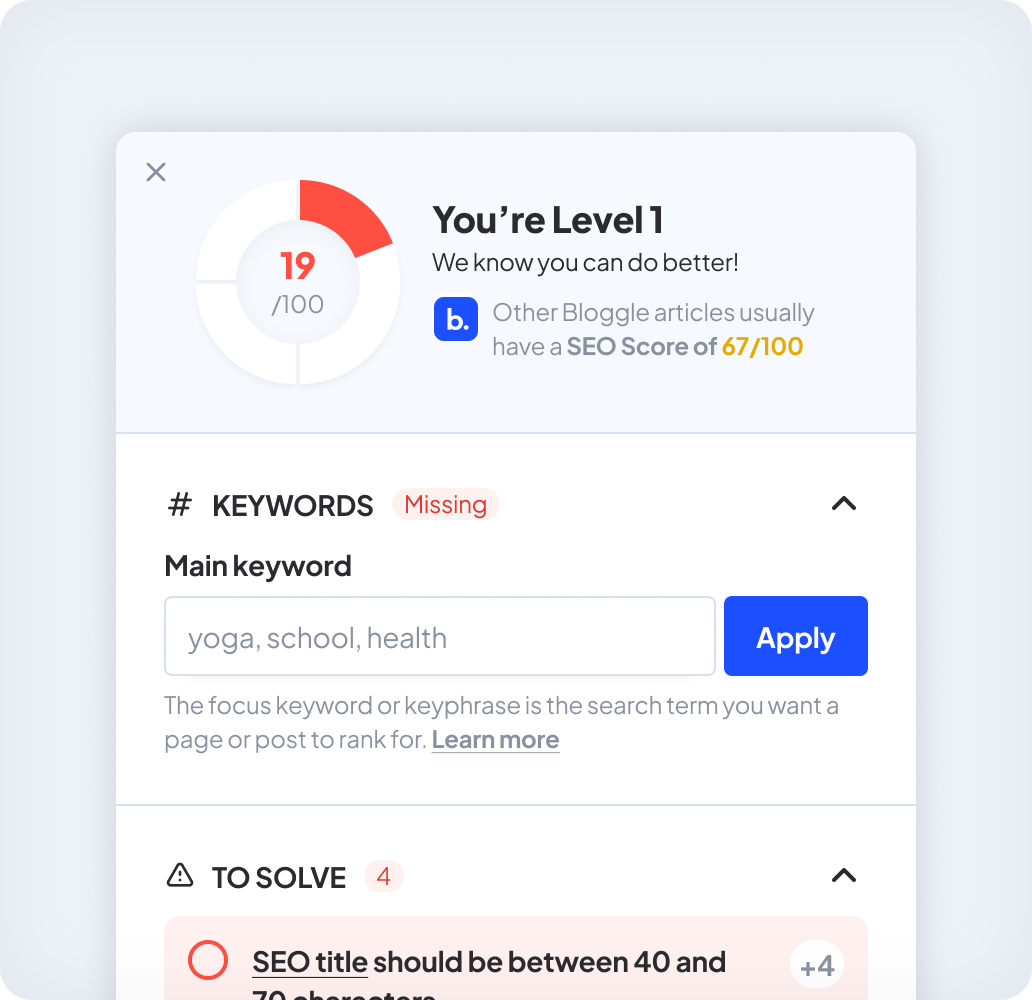

Choose between different layouts: grid, gallery, one product…

Try out to our conversion-ready template: it’s all you need to maximize your blog’s potential
Use our usage-specific templates: shop guide, how-to, recipes, interviews…

We provide educational content, for free

Save & share blocks between your blogs
Create your own templates. Don’t start from scratch!
Edit & bulk rearrange your elements within the editor

"The best shopify app to create a blog. Finally an application to make a real blog on a Shopify ! Bloggle is super easy to use. It allows you to create blog pages very quickly and easily. Very efficient drag and drop system."

Côme Filippi
Co-founder
Flowrette
Great Blog Builder that can embed your products!!We were looking for a way to showcase some of our products on blog posts for our Shopify store. This app is exactly what we needed! It has a table of contents, buttons, and product embedding features. It is a blog builder that competes with WordPress.

BHELiftParts
Shopify's native blog support is incredibly weak. Enter Bloggle's system which is 10x better! Some massive features are the real-time SEO analytics that help you boost your results by advising you as to what areas need to meet specific minimus. I've already been seeing great results and Google eats it up!
Sean Hoyt
"I love this app! Customer service is amazing and my blog posts really rank high because of their apps and helpful tips .Highly reccommend them"

Kaylin
Founder
Top For Days
We have been using Bloggle for about 4 months now and it's been a brilliant update to the standard blog page we had before. We have rely seen an increase in reader engagement.

Lemon Ribbon Studio
Bloggle is a great addition to my Shopify store, it’s easy to use, has a lot of customization options and I really like how my blog posts look now. They look very professional! The support team is also amazing, they respond very quickly and they aded my theme to the theme styles just a few hours after I contacted them. Thanks!

Bull Terrier World
The app I was searching for! It is very good to customize your blog, and the customer service is fast and efficient, It really is worth the money. I love it!

Garage! Laboratorio Vintage
The app offes many options in terms of customization and allows to integrate product blocks, pictures, videos… It is also possible to create templates, which helps to save significant time. What I really love: the App includes an SEO feature that allows you to quickly visualize your article’s structure and optimize it. Amazing customer support: very helpful and quick reply. I would definitely recommend it."

Maxime Richard
Co founder
Nuoo
This app has made blogging so much more efficient, fun and easy! I no longer spend 3 hours plus trying to sort out my layout, add hyperlinks and manually put in products and or pictures!It has been a game-changer with many amazing features, including templates and saved formats. The support is quick and I love the tutorial you get when you first install the app- it's inspired.

AQ Online Ltd
Great experience, easy to use and fast to design and publish blogs quickly.

Veloforte

Use our import feature to reformat your existing blogs within Bloggle
You can also create new blogs in Bloggle without importing the existing ones. Bloggle can work with previous blogs side-by-side! Magic.


You create your content without coding. No HTML required, nor liquid, nor Javascript!
You don’t lose all your previously created blogs if you leave. You keep everything stored on Shopify and we will never lock you with us.


Get your 14-days free trial now!
Bloggle starts at $25/month

Yes, the app can work with any Shopify theme, even if you did not buy your theme on the Shopify app store. If the theme is new or custom made, our developers may have to make some minor adjustments within the app to ensure you can use your theme’s styles (buttons, headings, fonts..).

Yes, we have a lot of Shopify merchants (mainly Shopify Plus) using Bloggle with several stores. If you have multiple stores, each store will have its own subscription.You can contact our support team (support@bloggle.app) if you want to negotiate a discount.

No. Our app is only available to customize Shopify blogs. Our strength is to be a page builder dedicated to blogs. We consider that a blog builder needs to be really different from general page builders, so we need to be focused.

Our app will only impact the blogs created or updated with our app. We add some code to themes (list available upon demand, just contact support@bloggle.app) but this code will only be used for Bloggle’s blogs.
We will never add code loaded on all your websites and we will never update existing code files in your theme.
We are a former Shopify agency and we suffered too much from apps doing this. We will never have such behavior with our own app.

We offer two plans:
- Standard at $25/month
- Premium (extra features available here) at $49/month
You can try Bloggle during 14-days and we also have a 30-days money back guarantee. You can uninstall the app from your store when you want and this will stop your subscription.
Finally get the personalized Shopify blog your brand deserves
Try Bloggle